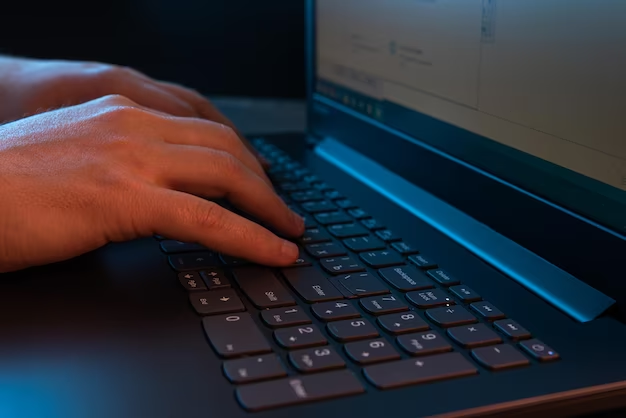
CSS Input Button Styles: Guide For You
HTML input elements like buttons don’t have to look boring or outdated. With CSS, you can easily enhance the appearance of input buttons to make them more appealing. In this article, we’ll explore two methods to style input buttons: using pure CSS and employing custom background images.
Method 1: Styling with Pure CSS (No Background Image)
The first approach involves using only CSS to enhance the button’s look. Start by adding a class or ID to your button element; for this example, we’ll use an ID:
<input type="button" id="btn">
Next, apply styles to the ID in your CSS:
#btn {
background: #6e9e2d;
color: white;
font: bold 11px 'Trebuchet MS';
padding: 4px;
cursor: pointer;
-moz-border-radius: 4px;
-webkit-border-radius: 4px;
}Method 2: Using a Custom Background Image
In this second method, we’ll create a custom background image for our button. Begin by crafting a 78x28px .psd file with a rounded rectangle filled with a color of your choice; for this example, we’ll use #6e9e2d (green).
Now, back to the code. We’ll use this image as a background image for our button:
#btn {
background: url(test-button-2.png);
cursor: pointer;
width: 78px;
height: 28px;
display: block;
border: none;
}Comparison Table
| Method | Key Features | Pros | Cons |
|---|---|---|---|
| Use only CSS without background image | CSS styles applied directly to the input button | Lightweight, no need for external resources | Limited design options, browser compatibility issues |
| Use a custom background image | Custom image used as a button background | Greater design flexibility, unique visuals | Requires image creation, larger file size |
Conclusion
In conclusion, enhancing the appearance of HTML input buttons through CSS can significantly improve the visual appeal of your web forms. Whether you choose to style them with CSS properties alone or utilize custom background images, the goal is to create a user-friendly and aesthetically pleasing interface. The choice between these methods depends on your design preferences, project requirements, and considerations for browser compatibility. Experiment with these techniques to achieve the desired button style that aligns with your website’s overall design and user experience, ultimately making your input buttons more engaging and user-friendly.