
Everything You Need to Know About Ribbon CSS
If you’re familiar with the concept of ribbons and their appearance, you’re in for a treat. Presently, the CSS ribbon effect has become a popular trend in web design. It not only adds a stylish touch but also imparts a captivating 3D effect to your design.
In the following article, we’ll guide you through the process of crafting CSS ribbons, completely image-free, with minimal HTML markup.
The Benefits of Using CSS Ribbons
Inquiring about the necessity of CSS ribbons is a valid question. After all, one could easily resort to using images for ribbon elements. However, embracing CSS to craft ribbons brings forth several advantages that make it a compelling choice:
- Image-Free Efficiency: CSS eliminates the need for additional image files and HTTP requests, boosting website performance by reducing load times and server requests;
- Flexibility at Its Best: CSS-powered ribbons offer exceptional flexibility, allowing effortless customization of colors, sizes, and shapes to seamlessly fit your website’s design, aligning perfectly with your unique needs and aesthetics;
- Effortless Updates: CSS simplifies ribbon adjustments, whether it’s changing color schemes, resizing, or applying styling tweaks. Updates are quick and straightforward, without the hassle of creating or replacing image assets;
- Dynamic Visuals with CSS3: Harness the power of CSS3 to introduce dynamic and captivating visual effects to your ribbons, breathing life into your design and enhancing visual appeal, making your ribbons more engaging for website visitors.
CSS Ribbon Structure Explained
Let’s begin by considering a wrapper with a `padding of 20px`. You might wonder why this `padding` is important. Typically, this padding serves as spacing around your box, and its significance becomes evident when dealing with ribbons, as we’ll delve into below.
Now, let’s introduce the element that will serve as our ribbon. To accomplish this, you’ll only require a single element, such as an:
<h1>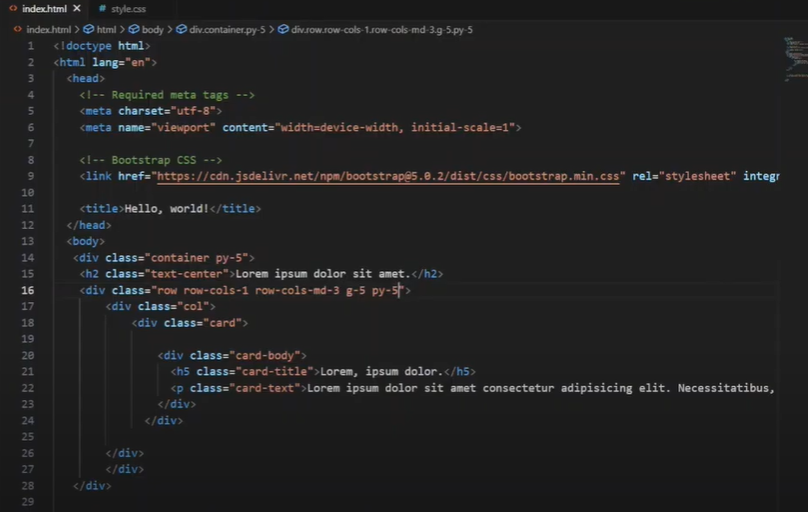
To construct your ribbon, you’ll need the heading to extend beyond the box boundaries:
h1 {
/* top:0, right:-30px, bottom:0, left:-30px */
margin: 0 -30px;
}Additionally, to incorporate the corners, we will utilize CSS triangles created using pseudo-elements.
h1 {
text-align: center;
position: relative;
color: #fff;
margin: 0 -30px 30px -30px;
padding: 10px 0;
text-shadow: 0 1px rgba(0,0,0,.8);
background-color: #5c5c5c;
background-image: linear-gradient(rgba(255,255,255,.3), rgba(255,255,255,0));
-moz-box-shadow: 0 2px 0 rgba(0,0,0,.3);
-webkit-box-shadow: 0 2px 0 rgba(0,0,0,.3);
box-shadow: 0 2px 0 rgba(0,0,0,.3);
}
h1:before,
h1:after {
content: '';
position: absolute;
border-style: solid;
border-color: transparent;
bottom: -10px;
}
h1:before {
border-width: 0 10px 10px 0;
border-right-color: #222;
left: 0;
}
h1:after {
border-width: 0 0 10px 10px;
border-left-color: #222;
right: 0;
}Browser Compatibility for CSS Ribbons
When it comes to browser support for CSS ribbons, it’s essential to consider the following:
| Browser | Support for Pseudo-elements | Suggested Workaround |
|---|---|---|
| IE6 and IE7 | Not Supported | Replace :before and :after with <span> tags |
| IE8, IE9, IE10, Firefox, Opera, Chrome, Safari | Supported | Minimal compatibility issues |
Conclusion
Mastering Ribbon CSS opens doors to creative web design. This guide empowers you to craft eye-catching ribbons without image dependencies. CSS offers efficiency, flexibility, and easy updates, while CSS3 adds dynamic visuals. Dive in and elevate your web projects!